Vai no painel do seu perfil clique em design dps em editar html selecione a opçao Expandir modelos de widgets
procure pela tag ]]></b:skin> e coloque o codigo acima
.xat {
background:url(http://i.imgur.com/iNewz.png) no-repeat;
width:800px;
height:500px;
clear:both;
margin:0 0 30px 260px;
padding:0px 0 0 0;
}
.xat embed{
width:550px;
height:360px;
overflow:hidden;
margin-top:62px;
margin-left:170px;
}
procure pela tag <div id='footer2'> ou <div id='logo-rodape'> e coloque o codigo acima
<div class='xat'>
<embed align='middle' allowscriptaccess='sameDomain' flashvars='id= ID DO XAT ' height='405' name='chat' pluginspage='http://xat.com/update_flash.shtml' quality='high' src='http://www.xatech.com/web_gear/chat/chat.swf' type='application/x-shockwave-flash' width='455'/>
</div>














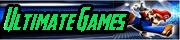













0 comentários:
Postar um comentário